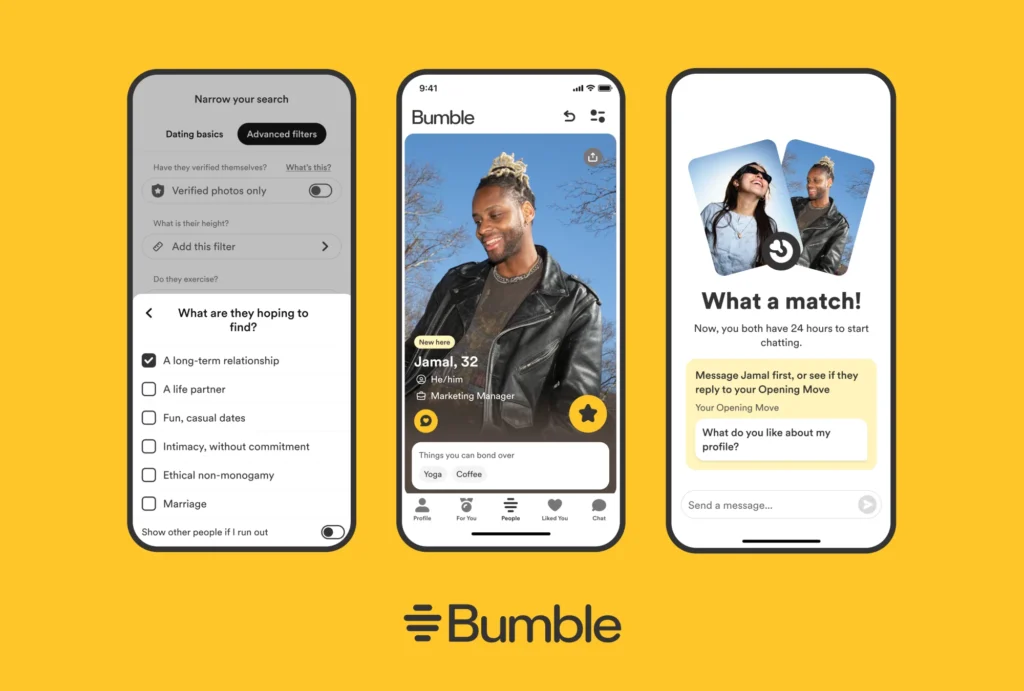Bumble has become one of the most popular dating apps for people who are looking for meaningful connections. Its concept — giving women the power to make the first move — makes it unique and empowering.
According to the official Bumble Blog, the app was designed to encourage respectful and balanced communication, helping people form real relationships.
In this complete guide, you’ll learn how to sign up, set up your Bumble profile, and create an attractive bio and photo selection that will help you get more matches and genuine conversations.
1. Signing Up and Creating an Account
📲 Downloading the App
- Go to the App Store (iOS) or Google Play (Android).
- Search for Bumble and install the app.

📝 Registration Options
You can create an account in several ways:
- 📱 Phone number — the most common method.
- Enter your number → receive a verification code → confirm.
- 📸 Apple / Google / Facebook account — fast signup with photos and name imported.
- ⚠️ Bumble requires photo verification (selfie check) to prevent fake accounts.
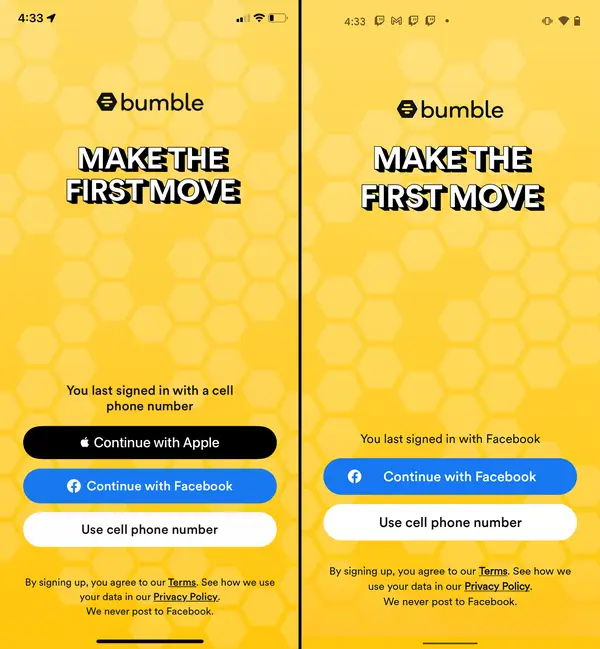
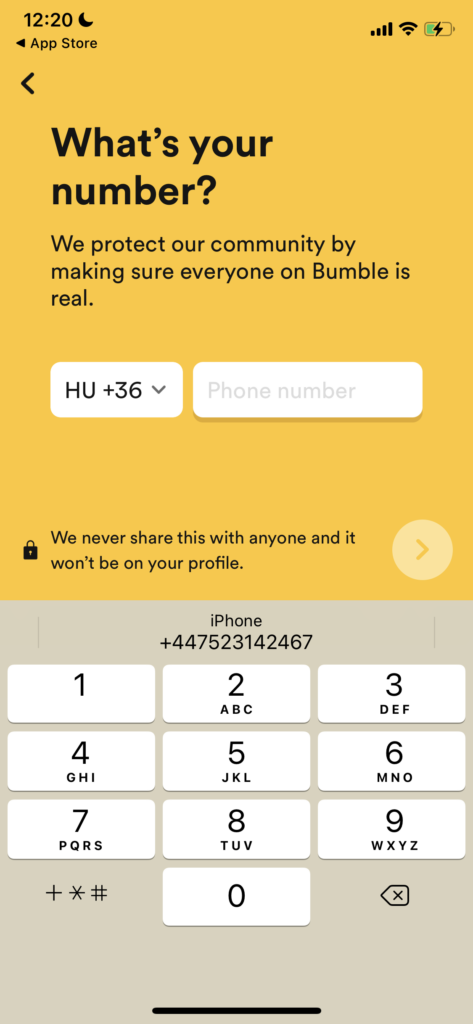
💡 Basic Info You’ll Provide
- Name and date of birth (your age is verified by this)
- Gender and who you’re looking for (men / women / everyone)
- City or location (detected via GPS, can be changed manually)
- Up to 6 photos
- A short bio (description)
After this, your basic profile will be created — and you can start personalizing it.
2. Filling Out and Designing Your Profile
📝 Bio (About Me)
- Keep it short (2–3 sentences) but meaningful.
- Show your personality: hobbies, values, humor.
- Be original — avoid overused phrases.
- Mention what you’re looking for (serious relationships, casual chatting, etc.)
💡 Example:
“Coffee fuels me, mountains inspire me. Looking for someone to hike with — and laugh about everything.”

📷 Photos
Pro tip: include at least one “conversation starter” photo — for example, you playing guitar, with a pet, or hiking.
- Upload 4–6 photos.
- Your main photo should be clear, well-lit, and smiling.
- Use a variety of settings: travel, hobbies, sports, friends.
- Avoid heavy filters or face-covering effects (like sunglasses or masks).

Your profile photos are the first thing people notice — and they can make or break your success. Choose bright, clear, and recent photos where your face is visible. Avoid group shots as your main picture.
Want to make sure your photos really stand out?
Check out our detailed guide on Bumble photo tips: outdoors vs indoors to learn how lighting and background can make a difference.
You can also include a mix of photos that show your lifestyle — like travel shots, hobbies, or casual selfies. Authenticity is key.
💛 Interests and Lifestyle Tags
Bumble lets you select tags to help the algorithm match you with compatible people:
- Interests (music, books, sports, travel, etc.)
- Zodiac sign
- Relationship goals
- Education level
- Habits (drinking, smoking)
- Pets
These tags also give potential matches something to start a conversation with.
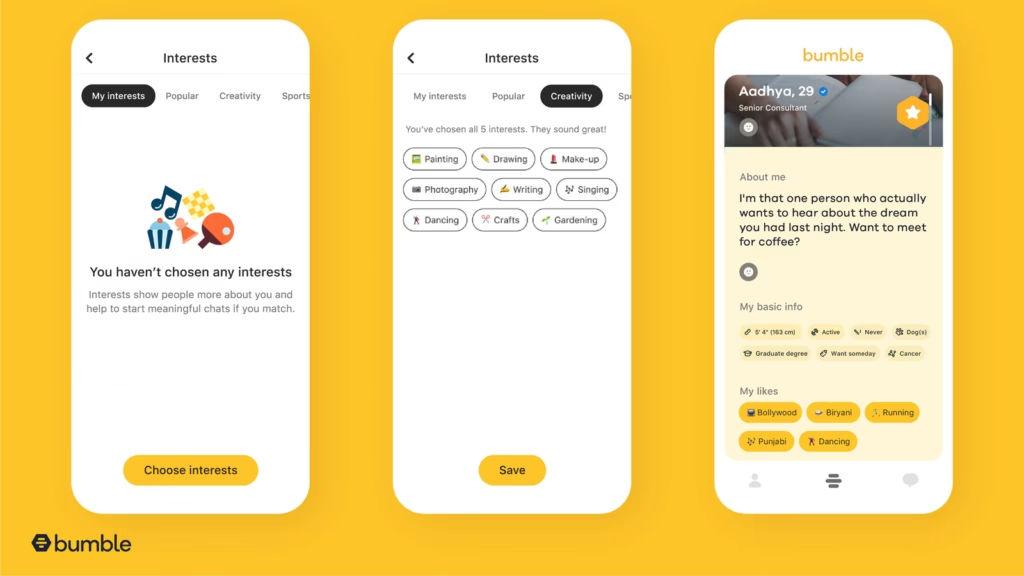
A good bio helps potential matches understand who you are beyond your pictures. Keep it short, positive, and personal. Avoid clichés like “I love to laugh” — instead, share something unique about yourself.
If you’re struggling with what to write, you might find inspiration in our article
How to Create the Perfect Profile on Tinder, Bumble, and Hinge — the same principles apply and can help you craft a bio that stands out.
Some quick tips for writing your Bumble bio:
- Add humor or curiosity — something that invites a response.
- Mention your passions or hobbies.
- Be honest about your intentions (friendship, relationship, etc.).
💬 Profile Prompts
Bumble offers fun questions (prompts) to show your personality. Choose 2–3 and answer them creatively.
Examples:
- “The quickest way to my heart is…”
- “My typical Sunday looks like…”
- “I’m proud of…”
Be honest and add a bit of humor to stand out.
3. First Steps After Creating Your Profile
Once your profile is ready, you can start meeting new people:
📍 Adjust Your Discovery Settings
- Set your search radius (e.g. 20 km / 15 miles)
- Set your preferred age range
- Choose who you want to see (men, women, everyone)
Bumble’s unique feature is that women must send the first message. This encourages thoughtful communication rather than mindless swiping.
If you’re not sure what to say after matching, read our post on
how to write your first message in dating apps — it’s packed with real examples that actually work.
A few messaging tips:
- Start with a friendly question related to their profile.
- Avoid generic openers like “Hey” or “What’s up?”
- Keep your tone positive and light.

💛 Swiping
- Swipe right to like, swipe left to pass.
- If you’re a woman and it’s a mutual like, only you can send the first message.
- Men must wait for the woman to initiate the conversation.
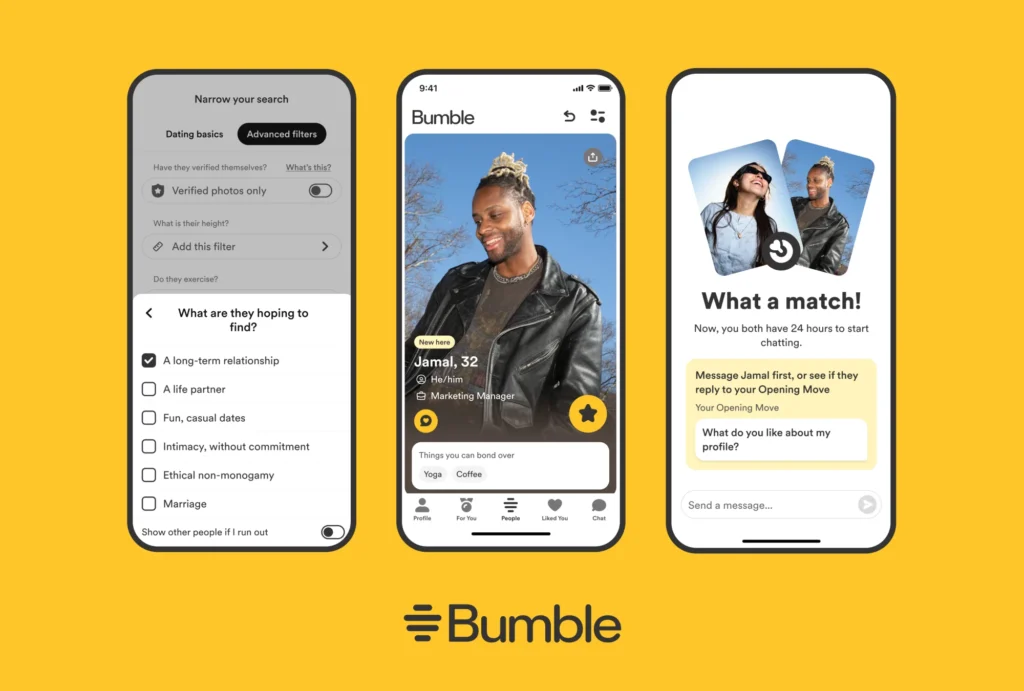
⚡ Boost & Spotlight
- Paid features that increase your profile’s visibility.
- Optional, but can help you get matches faster.
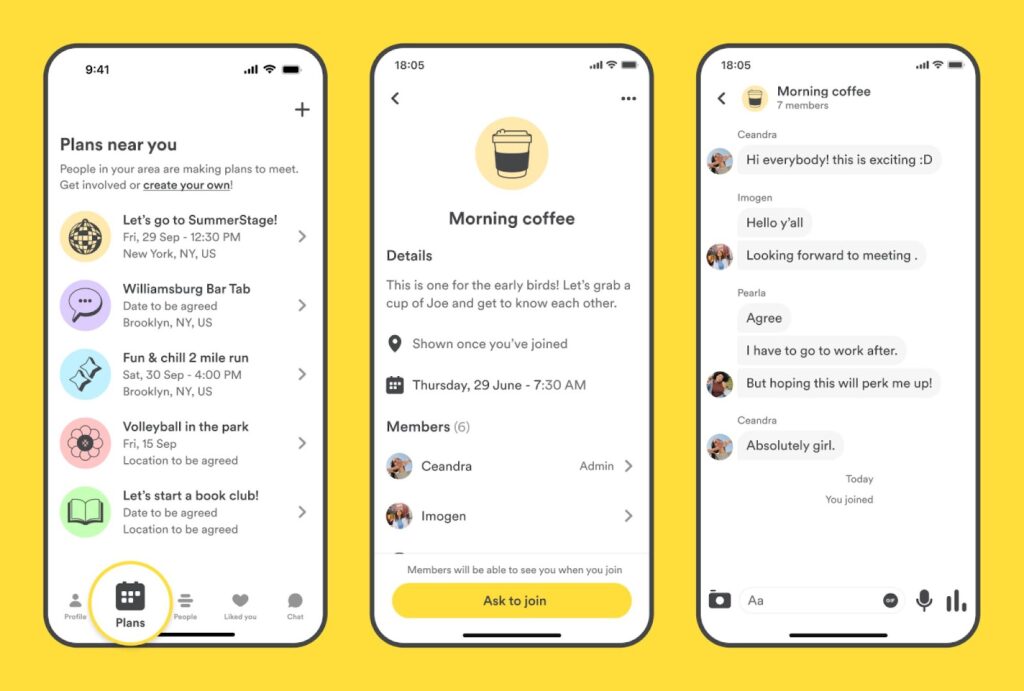
4. Tips for Success on Bumble
- Be active — regular swiping boosts your profile’s ranking.
- Refresh your photos and bio every month or two.
- Start conversations quickly and respond in a timely manner.
- Be respectful and genuine — people appreciate authentic interaction.
The Growing Trend of Online Dating
A recent Pew Research Center study found that more than 30% of adults in the U.S. have tried online dating, with Bumble being one of the top-rated apps for long-term connections.
This shows that dating apps are no longer taboo — they’re a normal and effective way to meet new people.
❤️ Final Thoughts
Creating a great Bumble profile is about being authentic, respectful, and confident. Your photos, bio, and first messages should reflect who you truly are — not who you think others want to see.
By following these steps and learning from your experiences, you can increase your chances of finding not just more matches, but meaningful connections that last.